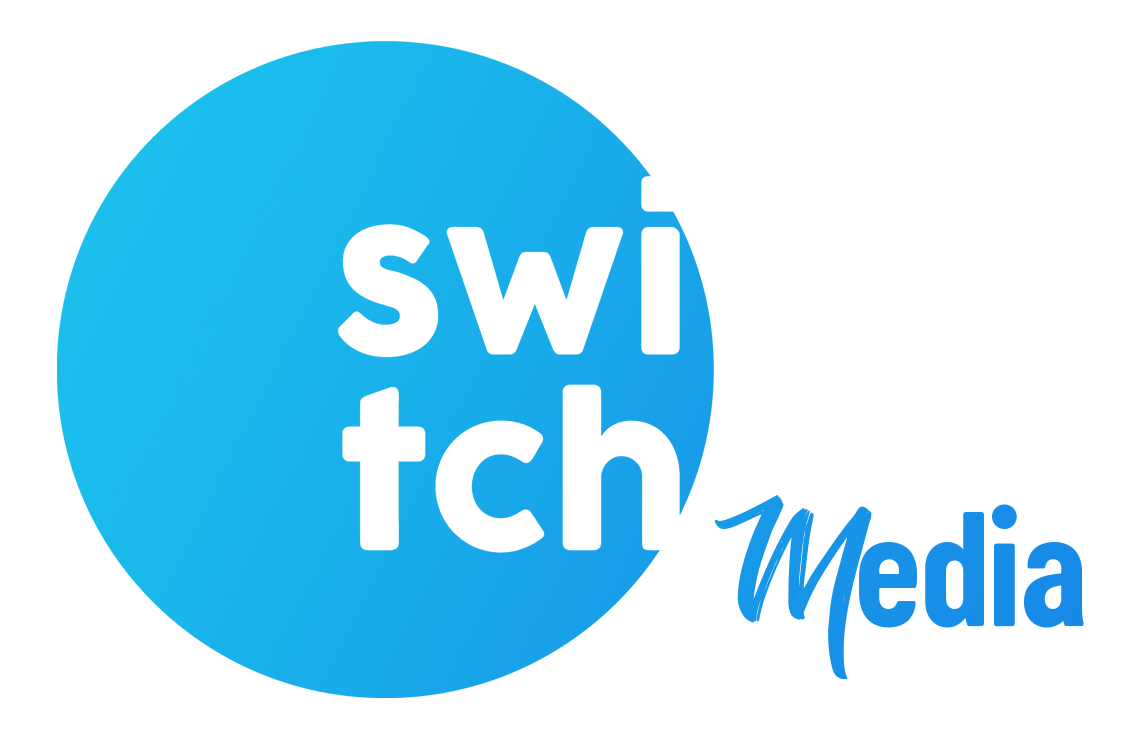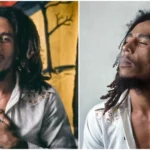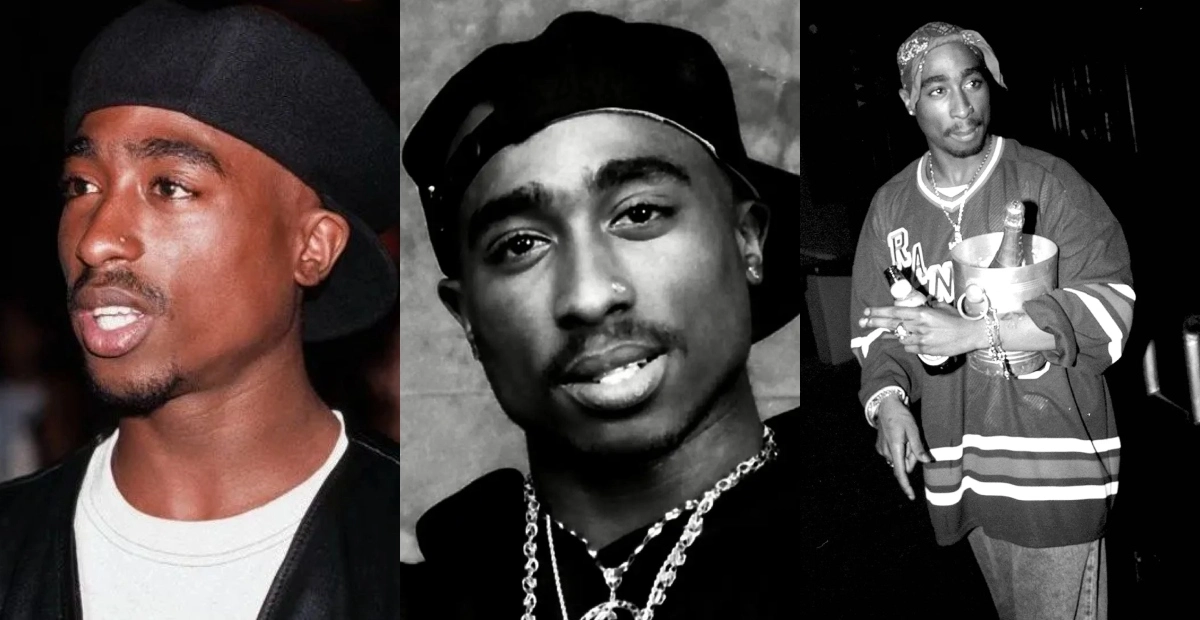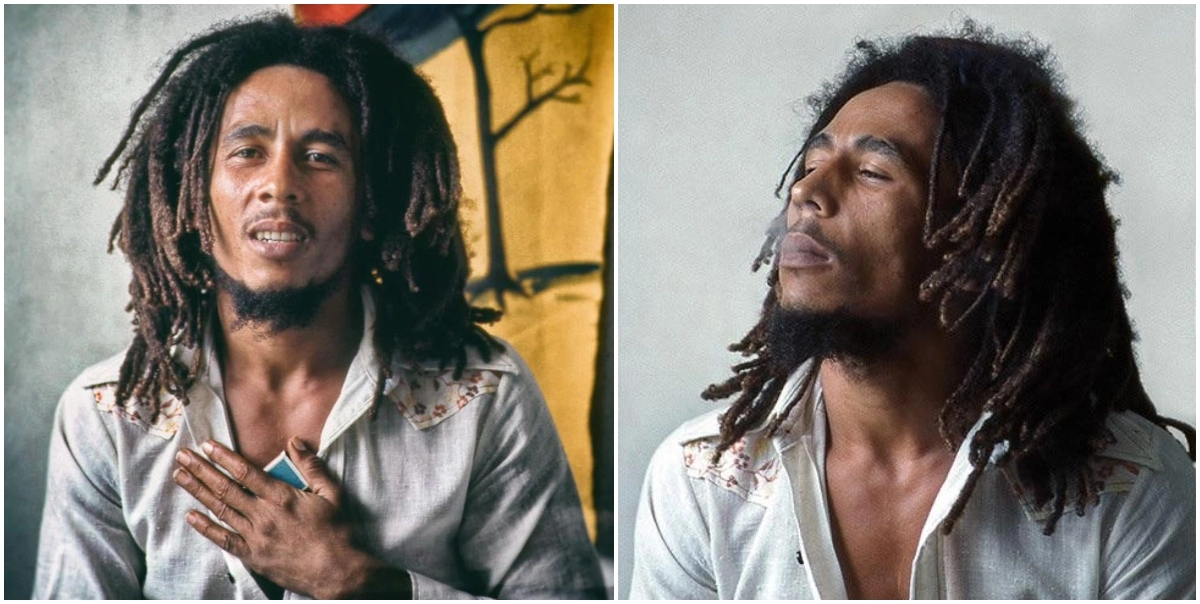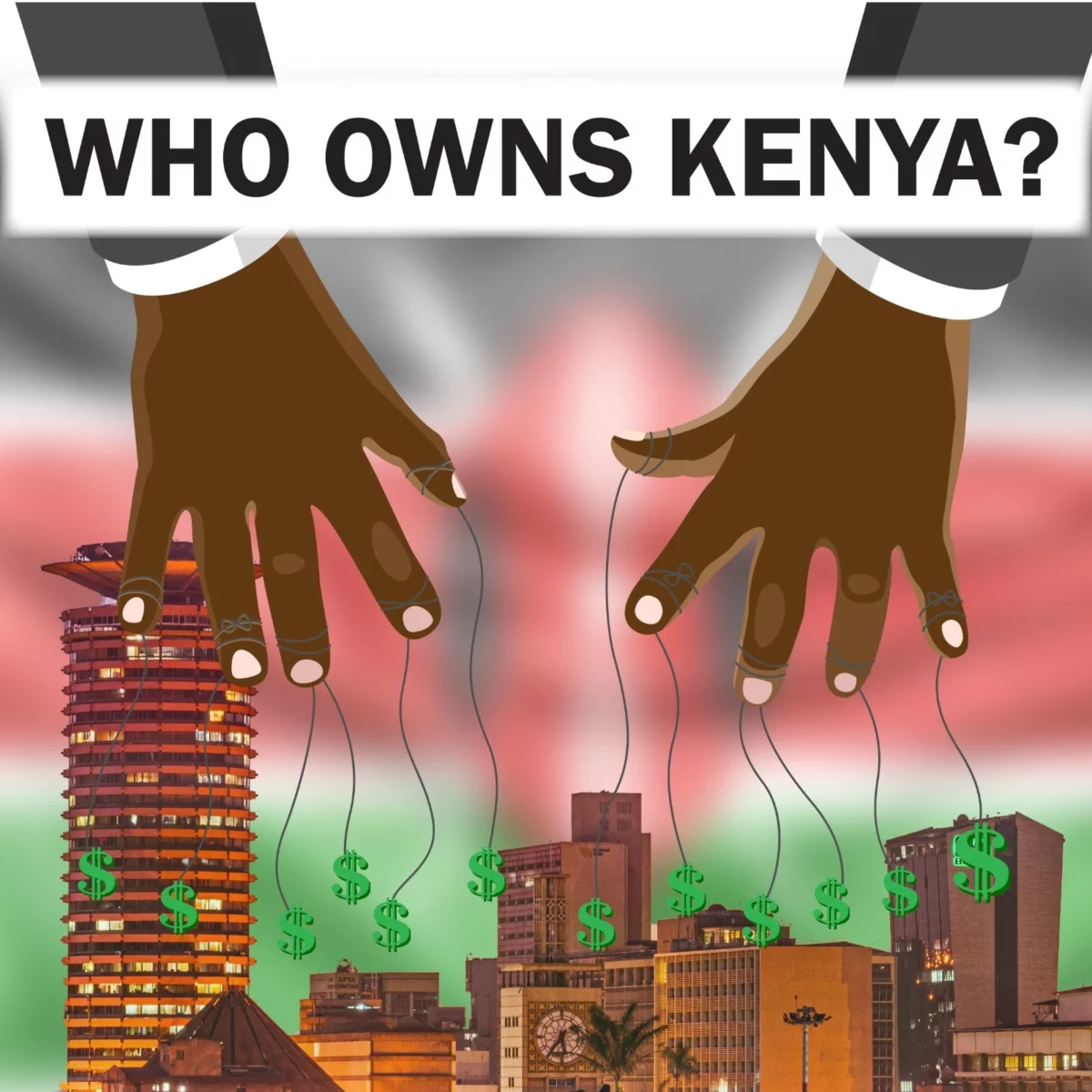Nairobi Governor Johnson Sakaja on Tuesday, January 10, announced that the county government services had been fully digitised.
In a statement shared on social media, Sakaja stated that payments for various services could be done through the county online portal or through the Unstructured Supplementary Service Data (USSD) code – *647#.


Some of the services that can be paid for on the platforms include parking fees, business fees, land services, health services, advertisement services, and property services among others.
Other payments included in the platform include hiring county grounds, schools, and stadiums.
To access the portal, visit nairobiservices.go.ke, and register for an account.
During the registration, one is required to fill in their ID number, the year of birth, and a mobile phone used for verification purposes before creating a password.
Afterward one can be able to pay various bills and apply for various services.
Read Also: Tax Evasion Case of Ksh 2.2B Against Mary Wambui Withdrawn
For example, when paying for parking select parking services – the daily parking option- and then enter the vehicle number plate.
“Enter your mobile number and a mobile money payment request shall display on your phone, enter your pin and click ok.
“On successful payment, you will receive a payment notification via SMS from your mobile service provider and from NRB_Revenue,” read the website in part.
This payment module can also be used in cases when one is paying parking penalties.


“When a vehicle is clamped, follow the payment instructions contained in the ‘Parking charge Notice’ placed on the car windscreen or call the phone number (for the applicable zone) for guidance,’ the statement further read.
USSD – *647#
Subscribe to our You tube channel at Switch tv.
Dial *647# on your phone and pick the relevant services you are seeking. For example, parking, licensing, and land services among many others.
One can also view their bills and also manage their profile by registering for the service.
In the case of parking; Select parking services, choose daily parking and the parking zone, and enter the car’s number plate.
“Once the mobile money payment request shall display on your phone. Enter your pin and click ok. On successful payment, you will receive a payment notification via SMS,” read the statement in part.