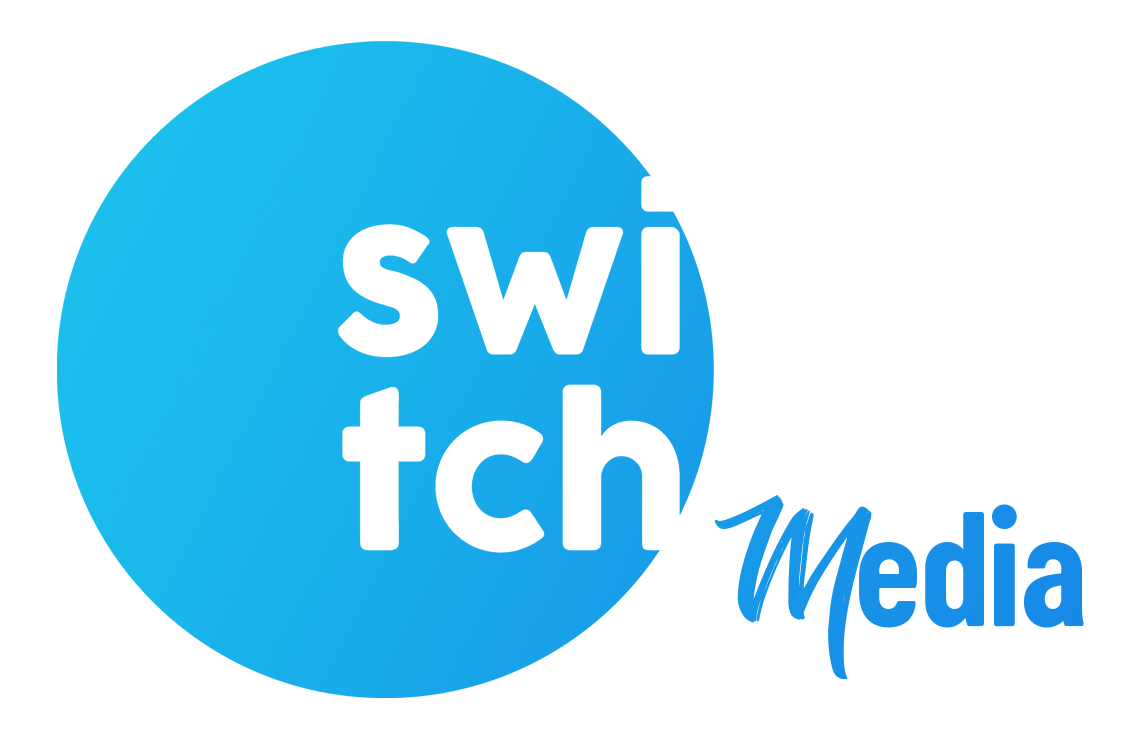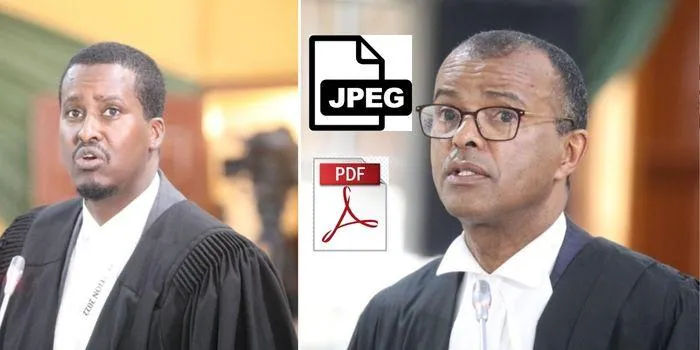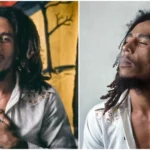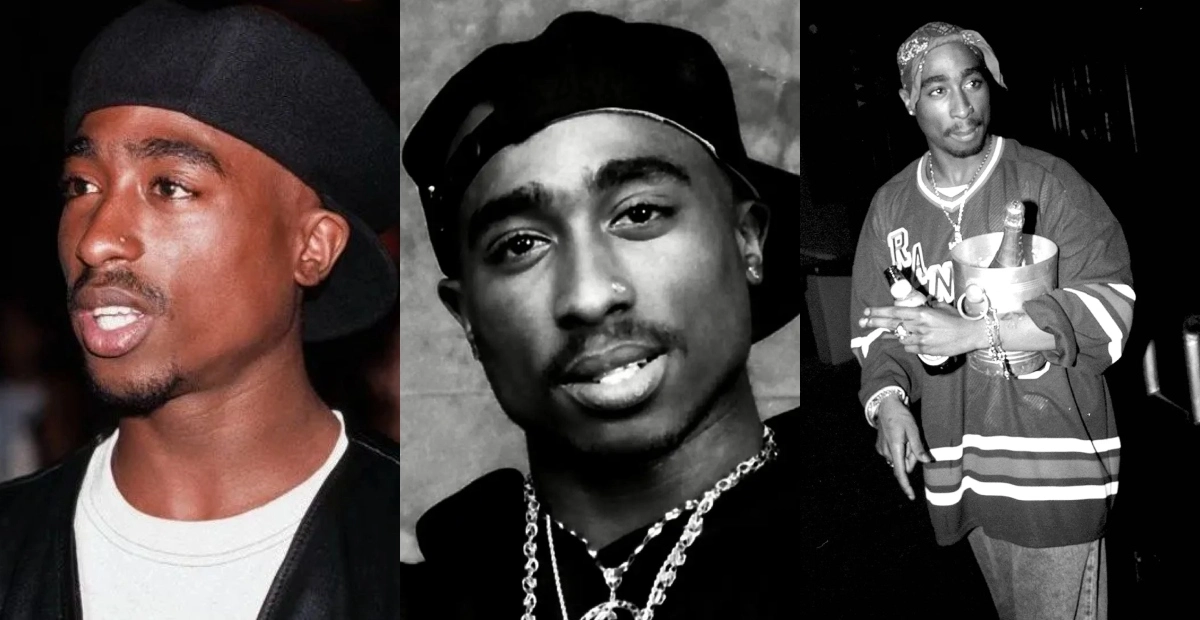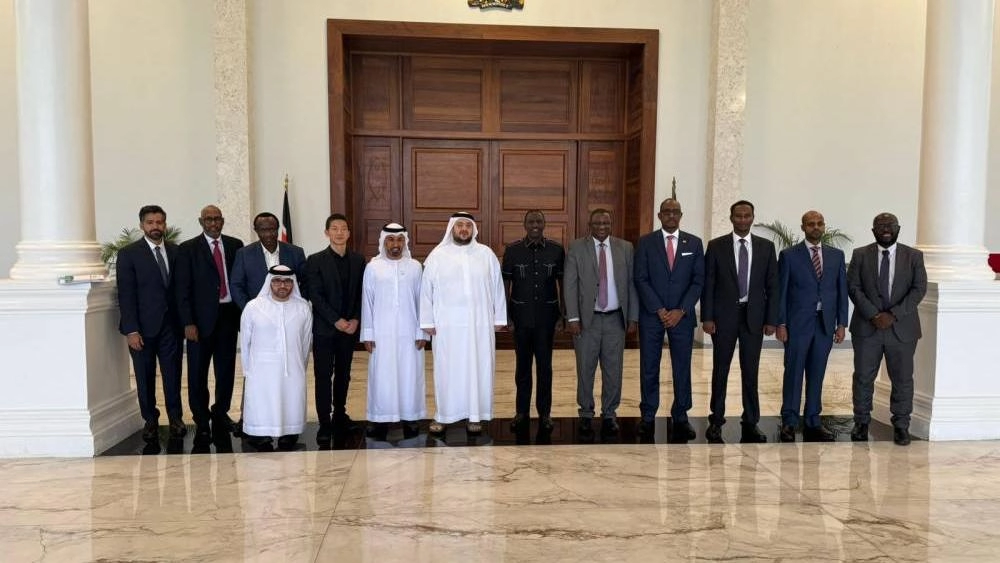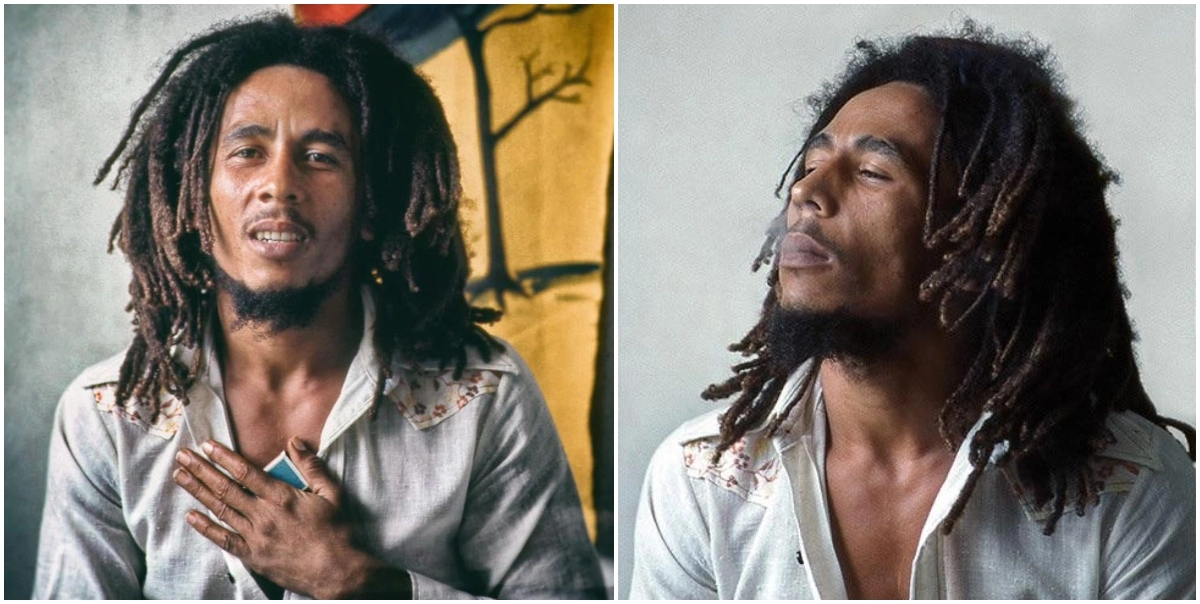Jpeg and Pdf forms have been discussed at the Supreme following the conflicting submissions made by both the petitioners and respondents.
The petitions and respondents presented contradicting submissions concerning the format used and if there was infiltration intended at manipulating the content of the forms.

A debate thus emerged on the “JPEG” and “PDF” technical jargon as Kenyans strived to untangle the puzzle surrounding the transmission of Forms 34 A.
PDF stands for Portable Document Format- a file format unveiled by Adobe to create a convenient way for users to exchange documents.
According to Adobe, files in this format cannot only be shared across various devices but are also compatible with various software, operating systems, and hardware.
In addition, a JPEG stands for Joint Photographic Experts Group which can contain lossy and compressed image data.
As opposed to PDF which occupies large storage space, files in JPEG format are compressed hence saving on space without losing quality.
According to advocate Mahat Somane who was representing IEBC, the scanner implanted in the KIEMS kit indicates images of the forms in PDF format and not in JPEG as suggested by the petitioners.
“The kit takes an image, embedded in the kit is a scanner so the image is scanned as a PDF. We don’t have any other output,” Some stated in his submission.
The lawyers representing Raila Odinga, however, had a different perspective on the JPEG vis PDF formats concerning the uploaded Forms 34 A.
According to Phillip Murgor, there was evidence of downloading and conversion of the forms from the system and thereafter uploading of forms with new information. Murgor mentioned that the forms were converted to CSV (Comma separated values) to enable editing of the forms, before being re-uploaded with different numbers.
Murgor further added that anyone can access free applications online where they can convert JPEG to PDF files.
Security Features
According to Thomas Omweri, an eminent software engineer, most devices capture images in JPEG format.
As to which of the two formats is secure, Omweri notes that the PDF format is deemed more secure as compared to the JPEG. According to him, PDF documents leave a trace behind- indicating the time and particulars of any editing. It is also possible, according to Omweri, to secure a file by creating a password or sharing it as a read-only document.
“Although it’s not impossible to bypass the following actions, you can protect a pdf file from; Unauthorised access by protecting it with a password; prevent editing by making it read-only. Attempts to edit the pdf could still leave behind footprints,” Omweri told.
Nonetheless, the IT expert states it is still possible to bypass the above-mentioned security features in PDF by utilizing more sophisticated technology.
“These security features only make it more difficult to alter the integrity of pdf documents but could still be possible (to alter) by use of more sophisticated means,” he warns.
Don’t forget to Subscribe to our You Tube channel at Switch TV.
The apex court of the land will retreat on Friday, September 2, afternoon to prepare the final judgment and subsequently solve the stand-off.