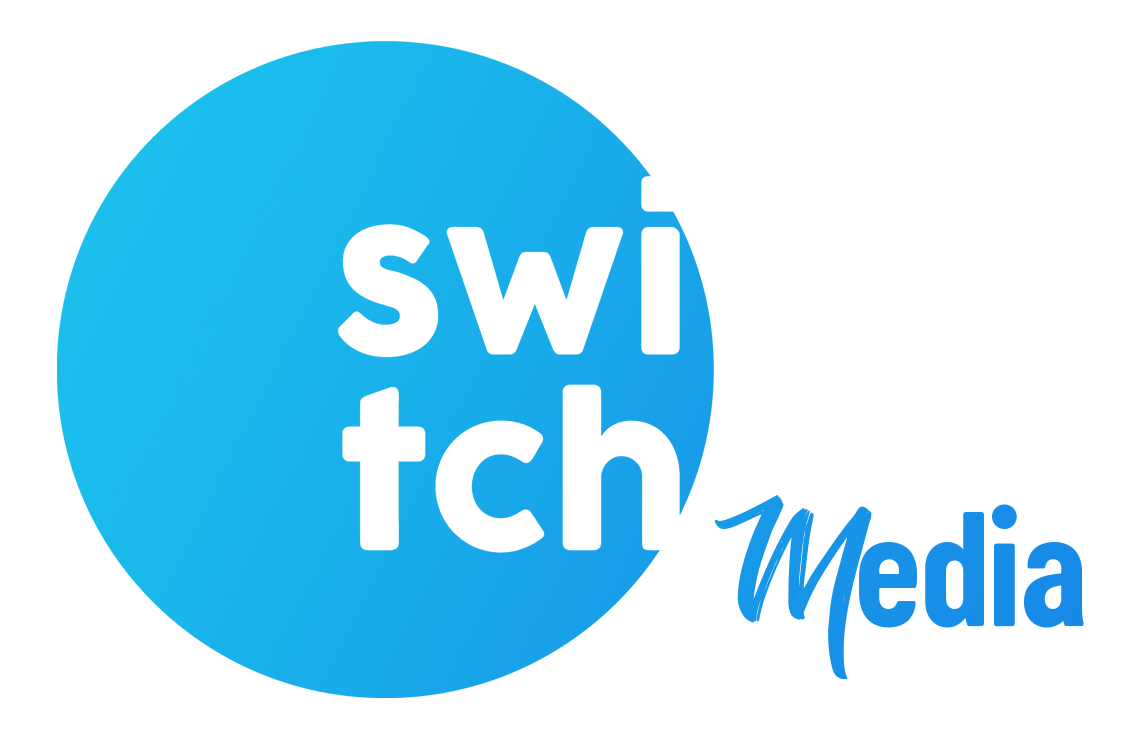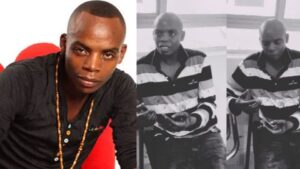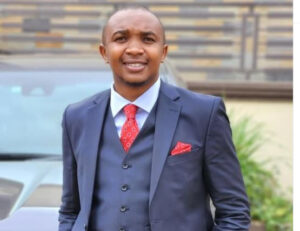By Oliver Mwanko
Screen headaches and migraine episodes can impact your personal and professional life. Not only do they limit your ability to complete work tasks, but the throbbing pain can also interfere with social obligations and time with friends and family.
And when you factor in the hours we spend browsing the internet, attending Zoom meetings, following the 24-hour news cycle, checking email, or trying to beat an unbeatable game, it makes sense that too much time in front of a screen takes a toll on our health.
This is why one needs a photochromatic, blue light blocking glasses that contain a two in one lens.
They combine photochromic lenses which help block the UV rays from the sun and reduce the exposure to sunlight.
The tint when outside during the day and are clear indoors. The second part of the lens is the blue light filter which filters out blue light emitted by screens making it comfortable for screen users to use their devices comfortably for long hours during the day.
Photochromatic, blue light blocking glasses are available as prescription or nonprescription, so you can wear them even if you don’t normally need to wear glasses.
Since overexposure to blue light has been known to affect our circadian rhythm, using photochromic blue light filtering glasses may also improve your ability to sleep better at night, which makes you feel better during the day!
How do I know if I have digital eye strain?
Some of the vision problems associated with the use of computers have been attributed to poor ergonomic factors compliance.
According to the data published by African Journal Online, It is estimated that anywhere between 75 to 90 per cent of computer users suffer from digital eye strain. Many of those reported experiencing symptoms of digital eye strain, which may include:
- Blurred or double vision
- Dry, red or watery eyes
- Eye irritation or soreness
- Increased sensitivity to light
- Loss of focus
- Headaches
- Insomnia
Ways of alleviating eye strain?
Eye strain is not only caused by the overuse of screens but also by prolonged periods of reading and straining to see in certain lighting.
It can result in tired eyes, redness, dryness, headaches and neck and back pain. Here are some tips to help reduce these problems:
Check your lighting: Eye strain can be caused by bright office lighting or light coming in through windows.
Close blinds where possible and turn your computer so the light is to the side instead of in front or behind. Use lower voltage bulbs and make sure your ambient lighting is about half as bright as the average office.
Overhead fluorescent lights can cause challenges to the eyes for many office workers, but halogen or indirect incandescent lamps may be easier on the eye.
Set up your desk properly
Your screen should be about 20-30 inches away from your face, or arm’s length. The top of your monitor should be at eye level.
Adjust your display settings: The brightness of your screen should be around the same brightness level as your surroundings.
Ensure the text is at a comfortable size when reading, so be sure to zoom in to avoid straining.
Eye exercises
Blink regularly (it moistens your eyes), take regular breaks and remember to look away from the screen. It may sound obvious, but we spend hours forgetting to even look up, too absorbed in our work.
The 20-20-20 rule
When using digital devices, aim to look away from your screen every 20 minutes for at least 20 seconds and look at something at least 20 feet away. turn your gaze towards the distance (out of a window if possible) .Protect your eyes: Wear computer glasses.
Take breaks
Walking away periodically will have the double benefit of reducing your time in front of your screen as well as stretching your legs.
Regular Eye Exams
Regular eye exams help you keep your eye health in check and ensure your problems aren’t worse than normal eye strain.
It also gives you a great opportunity to talk to an expert about your habits and eye health! Risks associated with too much screen time