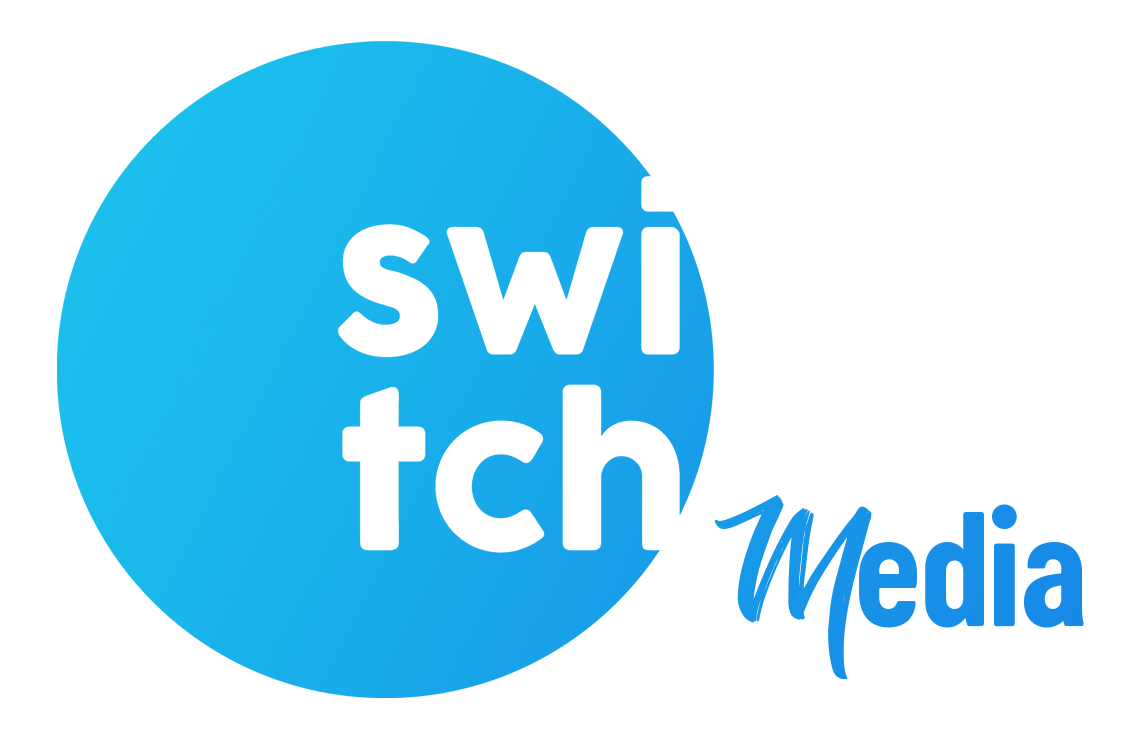Many content creators on TikTok are using the platform not just as an outlet for self-expression, but also as a means to earn real cash.
If you have earned money through the TikTok Live Stream Program and want to cash it out from the app, follow these simple steps:
Open TikTok: Launch the TikTok app on your device and log in to your account.
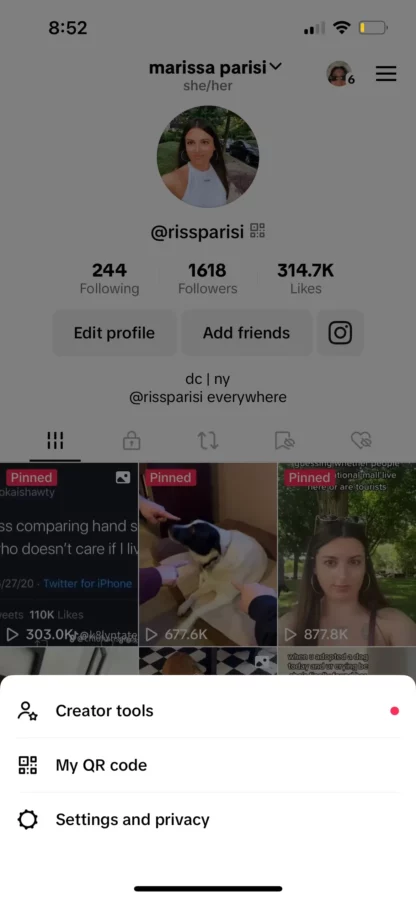
Access Settings: Tap on the “Me” icon at the bottom right corner of the screen to go to your profile. Then, tap on the three horizontal lines at the top right corner to access the settings menu.
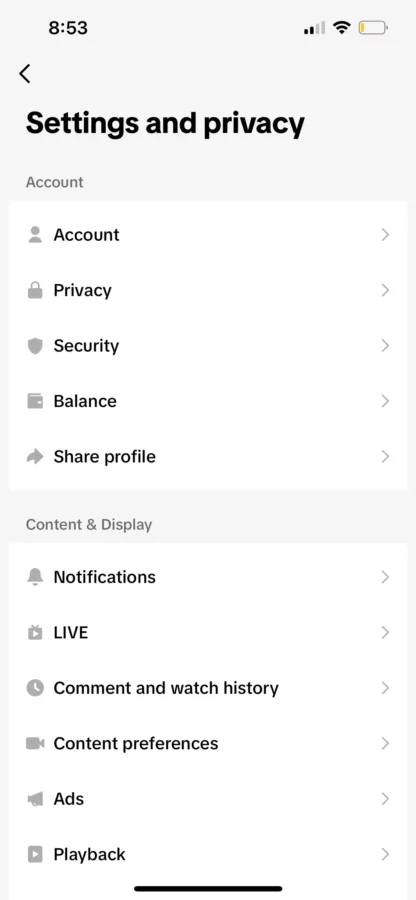
Go to Balance: In the settings menu, tap on “Settings and Privacy,” and then select “Balance.”
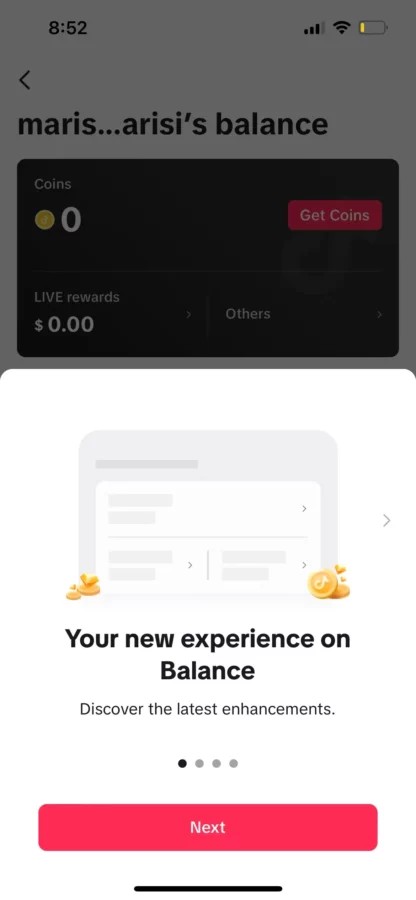
Check Diamonds Balance: On the Balance screen, you will see your coin balance. Tap on the “LIVE Rewards” button to see your diamonds balance.
Read also: Gambia Raises Concerns Over Indian Pharmaceuticals.
View Earnings: Here, you can see how many diamonds you earned for the day and the total diamonds you have accumulated.
Withdraw Your Earnings: To cash out your earnings, tap on the “Withdraw” button on the LIVE Rewards screen.
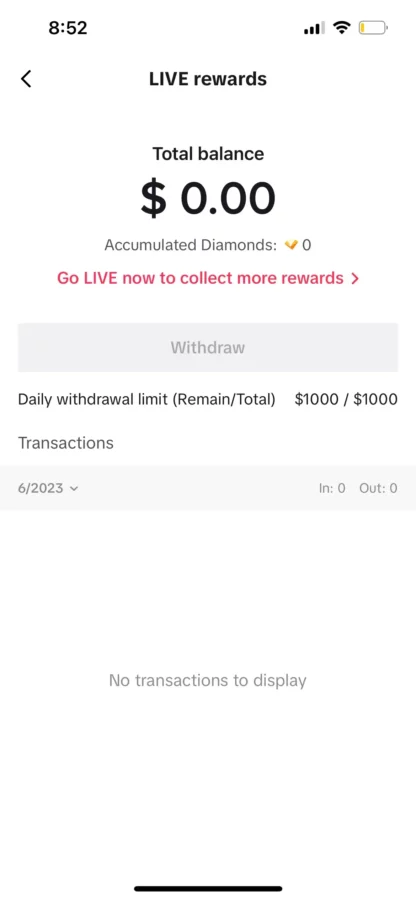
Review Terms and Conditions: Read the terms and conditions carefully before proceeding with the withdrawal process.
Read also: YouTube: What Do the New Monetization Requirements Mean for Creators?
Log in to PayPal: You will be asked to log in to your PayPal account. Enter your PayPal login credentials to proceed.
Enter Withdrawal Amount: Type in the amount you want to withdraw from your TikTok balance into your PayPal account.
Review and Submit: Double-check the withdrawal details and submit your request.
If you encounter issues while sending money to PayPal,you can contact TikTok support through the app by following these steps: go to your profile, tap on “Settings and Privacy,” scroll down to “Report a Problem,” select it, then tap on “Submit a Report” to explain the issue and attach any relevant screenshots or recordings.
Subscribe to Switch TV