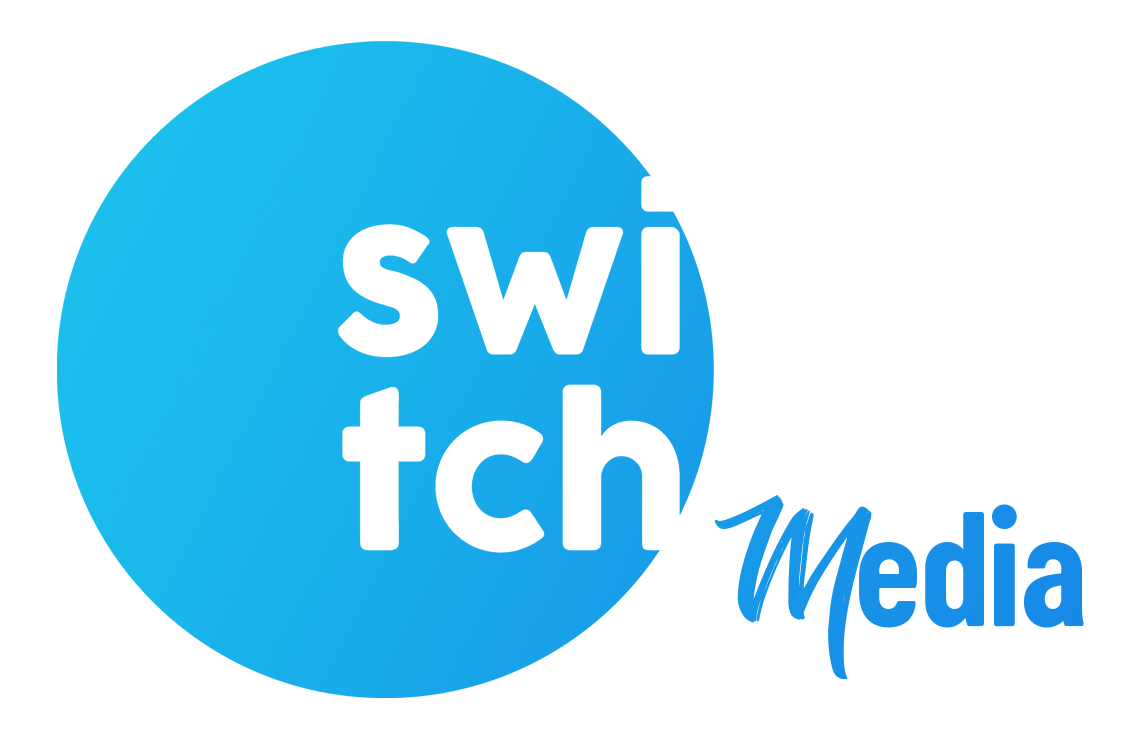Android comes with a built-in location tracker for when you misplace your phone. In order to access it, you must install a Google app that runs with elevated permission and sign in with your Google account. However, the feature connects with Google Maps to provide you with the device’s current location in the event that it is stolen or lost.
You can remotely lock the phone, activate the ringer, and show a message with your contact information using “Find my Device.” To safeguard your data, you can completely wipe everything off of your Android phone.
Blocking your SIM

To temporarily ban all outbound services, contact your telecom service provider and file a complaint.
Submit a FIR
Once your phone has been blocked, register a First Information Report (FIR). If the phone ends up in the wrong hands and is used for unlawful purposes, this will help you stay secure.
Erase the data on your phone
Once you’ve exhausted all other options and are certain the phone is stolen, use the Find My Device application to clear all of your data.
Call your phone and see if anyone answers
If you unintentionally left it somewhere, in a restaurant, cab, or at home, it was probably found. Check to see whether someone answers the phone by dialing your number from any other phone. Then you can plan to pick up the phone with that person.
To find your phone, use Android’s Find My Device feature
Android smartphones include a Find my mobile feature that lets users utilize their linked Google account to find their missing smartphone. (Click here to read more about how it works.)

On all smartphones running Android 8 or higher, Google’s Find My Device service is functional. Most phones come with the Find My Device function turned on by default.
Keep your phone locked and leave a message
Users can lock their stolen phones and leave messages using the Find My Device service. Indicating that you are the device’s owner by using this function will make it simpler for others to get in touch with you.
subscribe to our YouTube Channel at Switch TV
To find all of the recent locations visited, use the Google Maps timeline tool
Additionally, you may utilize Google Maps to locate the timeline and look up the most recent location of your phone. You might possibly track the phone with this.