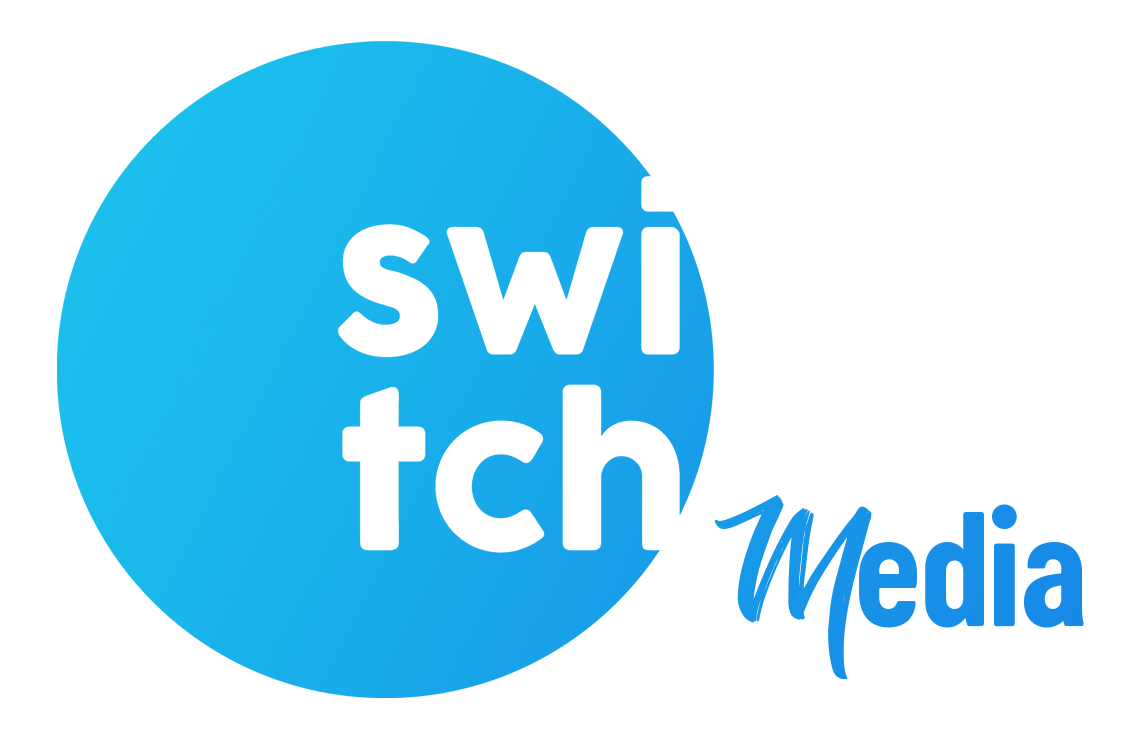As Meta, the parent company of Instagram and Facebook, releases its text-based Twitter competitor, Threads, users can now gain access to the app.
This comes shortly after Elon Musk announced temporary limitations on the number of tweets users can read on Twitter, prompting users to explore alternative platforms such as Bluesky, supported by Twitter co-founder Jack Dorsey, which experienced a surge in traffic.
Unlike Bluesky, which remains in an invite-only beta phase, Meta appears to have fewer restrictions on accessing Threads, with the only requirement being an Instagram account.
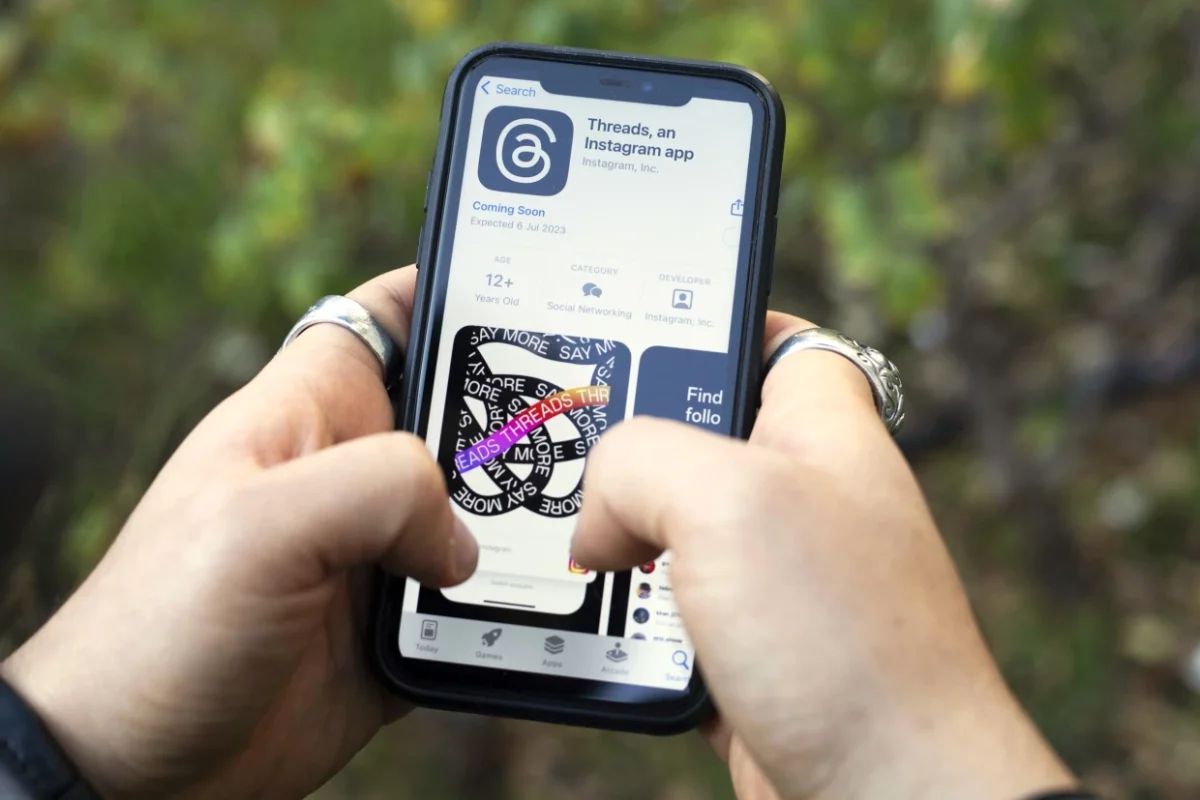
Here’s a step-by-step guide on how to get started with Threads:
By following these steps, you can secure access to Threads, Meta’s new Twitter competitor, and explore its features before the wider release.
1. Open the Instagram app and search for “Threads”:
Launch the Instagram app and access the Explore page by tapping the magnifying glass icon located at the bottom left of the screen. Enter the word “Threads” in the search bar, and you should see a small ticket emoji appear on the far right.
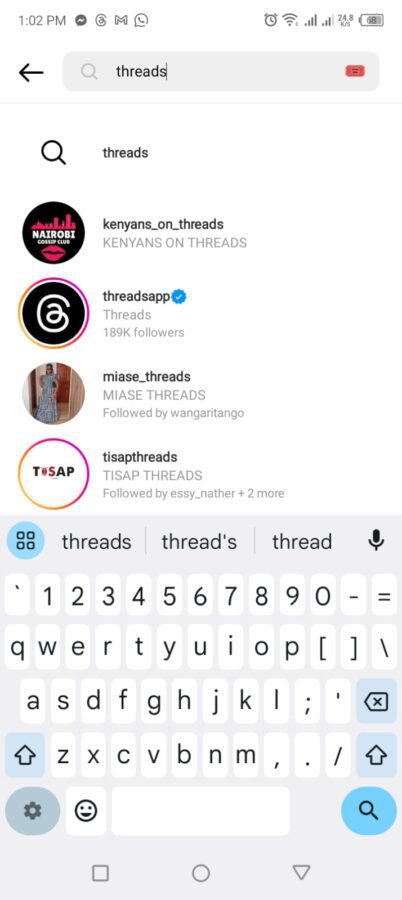
2. Tap the red ticket in the search bar:
Click on the red ticket, and your Threads invitation will be displayed. The invitation will include your username, the launch date and time for Threads, a QR code, a numeric code, and a “Get Threads” button at the bottom of the screen.
Tapping the button will redirect you to the App Store, where the official Threads app will be downloaded.
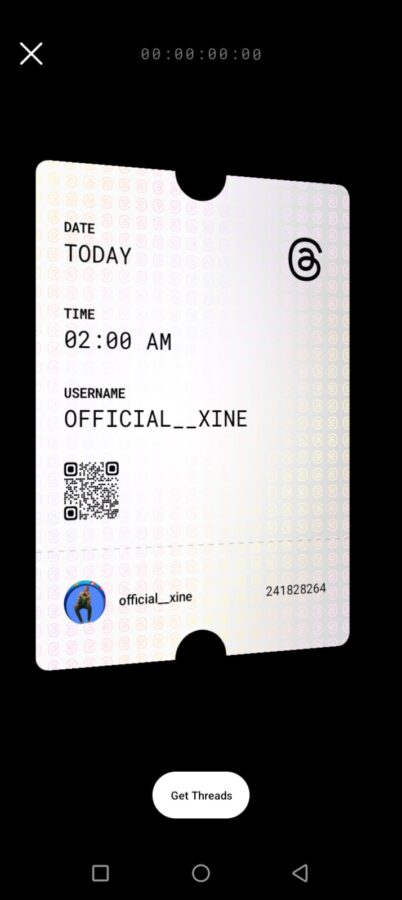
3. Open your profile and tap the three lines:
If you do not see a ticket in the search bar, you can access the invite by clicking the three lines located in the top right corner of your profile. A drop-down menu will appear, and you will find a “Threads” option near the top. Selecting it will display your invite.
Read also: What you need to know about Threads, Instagram’s new Twitter competitor
The Threads username mirrors your Instagram username after signing up then you can later customize your Threads Profile.
Subscribe to Switch TV