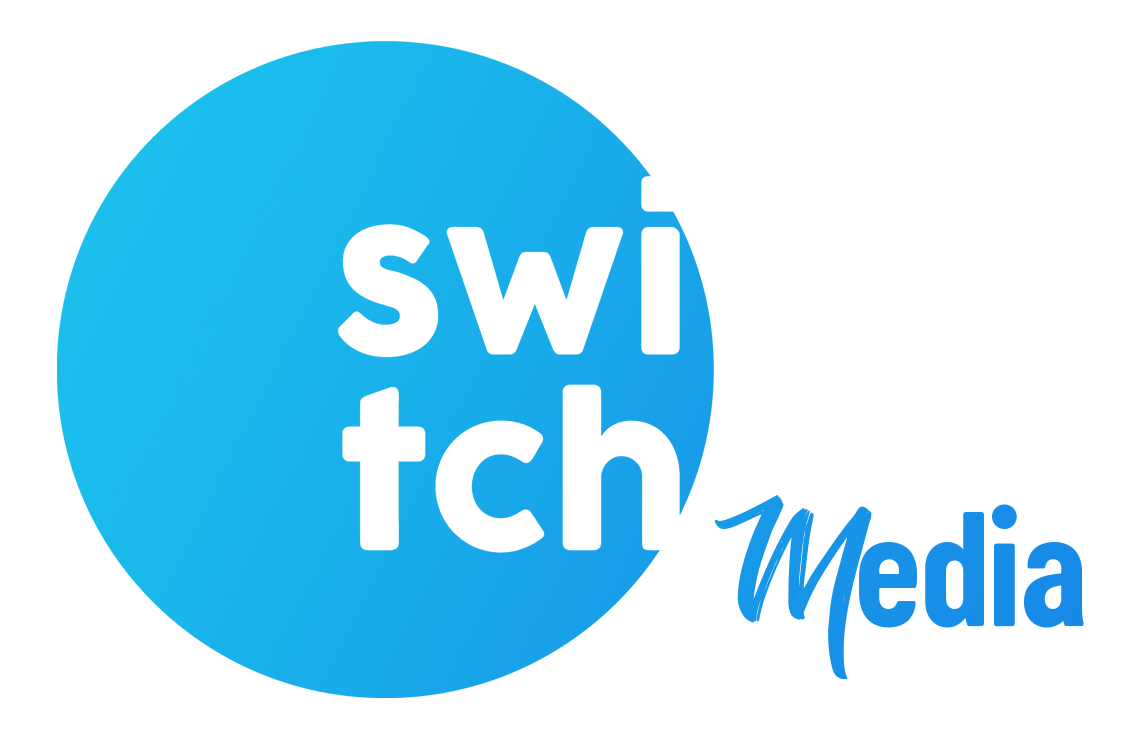Every year, Kenyans are required to file their employment income tax returns with the Kenya Revenue Authority (KRA) to comply with the law. The deadline for this is the 30th of June. The Kenya Revenue Authority (KRA) iTax Portal is an online platform designed to provide various online services in order to simplify tax-based responsibilities.
One of the tasks is filling returns. its saves Kenyans from the hustle of going to the cabers and excess expenses. Most Kenyans assume filing returns to be such a hard task and end up getting filled up fines.
The I Tax filing system is designed to accept the various types of KRA returns such as Income tax related to the resident individual, corporates, partnership,s and indirect tax such as VAT and Excise. Based on your tax here are several steps to follow in order to file your returns in the comfort of your home,
Visit the iTax filing portal using https://itax.kra.go.ke/KRA-Portal/
Login to iTAX portal with your PIN and password.
Click on ‘e-Returns’ or select ‘Returns’ from the navigation menu and click on ‘File Returns’.
Select the Type, Enter your taxpayer’s PIN and select the Tax obligation applicable to you and click ‘Next’.
Based on the tax obligation you have selected; it opens the relevant tax form. For example, if you have selected ‘VAT’ as your tax obligation, it will open the VAT return for
This page will take you through the filling process and will have detailed instructions to file tax returns.
The instruction will also have links to download the tax returns form in Excel or ODS format. Click the relevant link to download the template and save it on your computer.
Fill out all applicable areas in the downloaded tax returns form and save your document on your computer.
Make sure you enable macros to be able to ‘Validate’ and Zip your File.
Go to the iTax tax return filing page and select the period for which you are filing the returns.
Upload the zip file and agree to the terms and conditions by ticking the checkbox.
Finally, click the ‘Submit’ button to upload the returns and click ‘OK’ for the pop-up message ‘Do you want to upload the form’
On filing KRA Returns, an e-return receipt will be generated with a message return submitted successfully along with the acknowledgment number.
Another thing worth noting is the fact that as long as you are a Kenyan citizen above the age of 18 years, you need to file your annual returns. In case you have no source of income, then you will be required to file them as nil, which is quite simple.
You are probably aware that country affairs are run or guided by a budget. The money used to run all government businesses as envisaged in the budget is collected from the citizens.
KRA is also planning to roll out a new tax invoice management system. The key objective of this new Tax Invoice Management System (TIMS) is to foster tax compliance and minimize tax revenue leakage.
To achieve this, it is expected that TIMS will be integrated with the KRA system to allow efficient transmission of tax invoice data to KRA.
In fact, the regulations envisage real-time transmission of invoice data to the revenue authority as well as a daily summary.