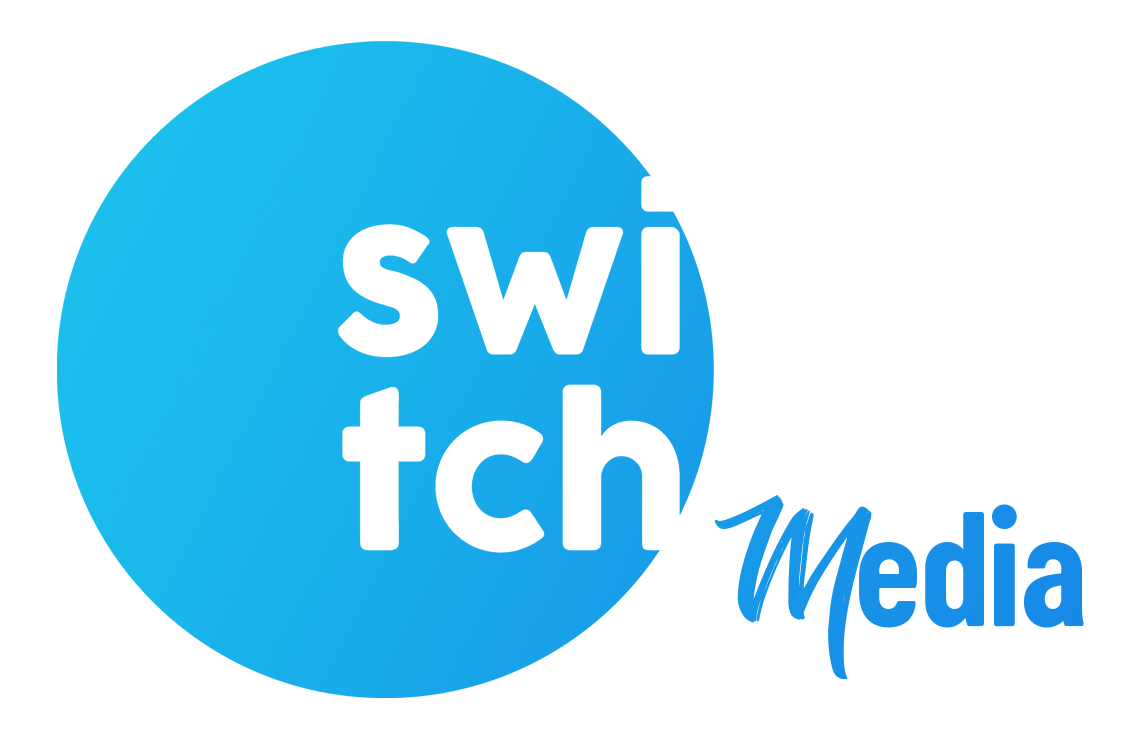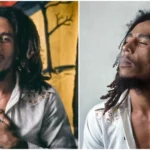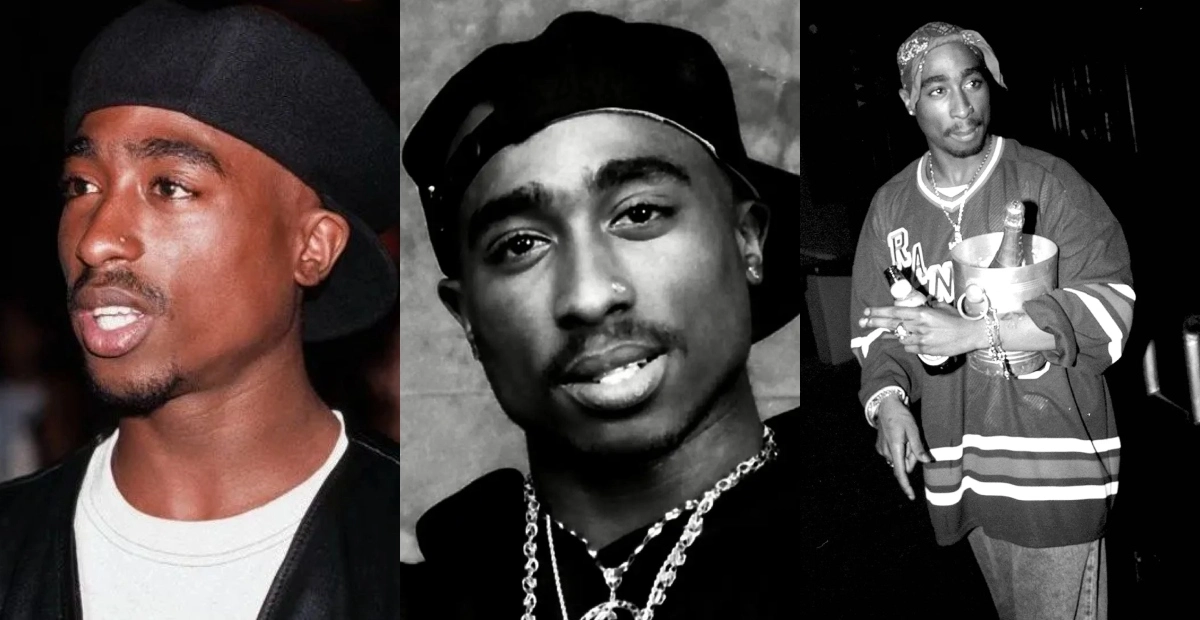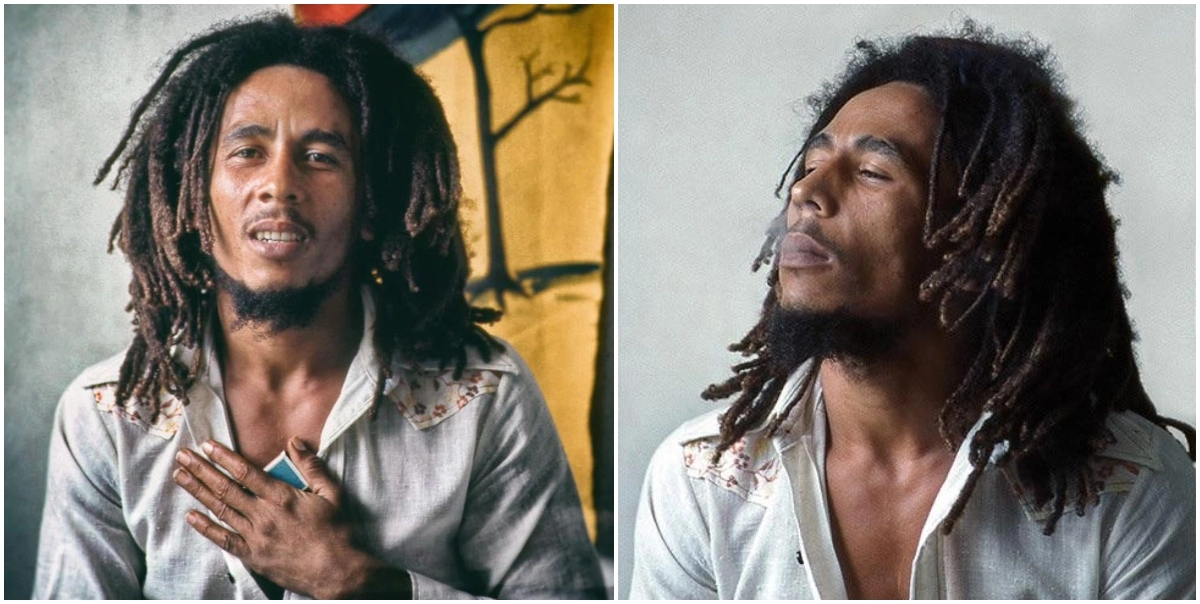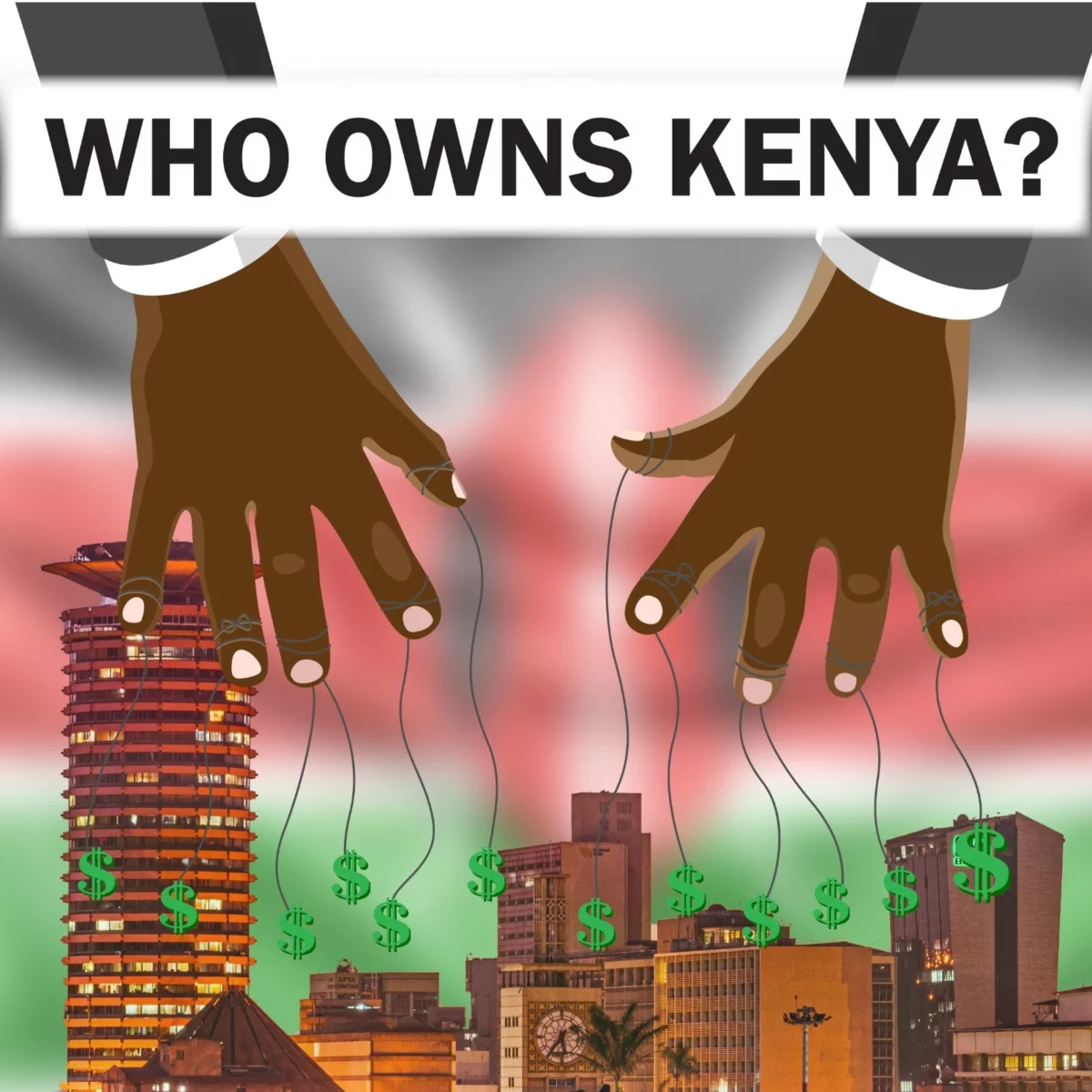Filing tax returns can be a confusing and time-consuming process, but the Kenya Revenue Authority (KRA) has made it easier for individuals with employment income to file their returns quickly and efficiently.
This guide provides a step-by-step tutorial on how to file your KRA returns, from start to finish.
Prerequisites for Filing KRA Returns
Before you start the process of filing your KRA returns, it is important to have the following information ready:
- Your Personal Identification Number (PIN)
- Your bank account details
- Employment of tax compliance, including any outstanding taxes
- Details of employment income, including salary and other benefits
- Details of other sources of income, such as rental income, business income, and investment income


How to File KRA Returns using the pre-populated Income Option
The pre-populated income option is the easiest and quickest way to file your KRA returns. It is a feature provided by KRA that pre-fills your tax returns based on the information that your employer has already submitted to the KRA.
Step 1: Visit the KRA iTax Portal
To access the pre-populated income option, you will need to visit the KRA iTax portal at https://itax.kra.go.ke/KRA-Portal/.
Step 2: Log in to Your iTax Account
If you have an iTax account, you can simply log in using your PIN. If you do not have an iTax account, you will need to create one by clicking on the “Register” button and following the prompts.
Step 3: Access the Pre-populated Income Option
Once you have logged in to your iTax account, click on the “Income Tax” tab, then click on the “Individual” option. On the next page, click on the “Pre-populated” option to access the pre-populated income form.
Step 4: Review and Confirm Your Information
The pre-populated form will display all of the information that your employer has already submitted to KRA. It is important to review this information carefully to ensure that it is accurate. If there are any errors, you can make the necessary changes by clicking on the “Edit” button.
Step 5: Submit Your Return
Once you have confirmed that your information is correct, click on the “Submit” button to complete the process.
How to File NIL Returns
If you have no taxable income to report, you will need to file NIL returns with the KRA. This process is straightforward and can be completed online using the KRA iTax portal.
Step 1: Visit the KRA iTax Portal
To access the NIL return form, you will need to visit the KRA iTax portal at https://itax.kra.go.ke/KRA-Portal/.
Step 2: Log in to Your iTax Account
If you have an iTax account, you can simply log in using your PIN/User ID. If you do not have an iTax account, you will need to create one by clicking on the “Register” button and following the prompts.
Step 3: Access the NIL Return Form
Once you have logged in to your iTax account, click on the “Income Tax” tab, then click on the “Individual” option. On the next page, click on the submit option. It will bring you to a new page which will inform you that your return has been generated. The receipt is an acknowledgement of your payment received.
Contact KRA on: 020 4 999 999 or 0711 099 999 or email: [email protected]
Weekdays: 7.00am to 9.00pm
Weekends: Saturday 9.00am to 4.00pm and Sunday 9.00am to 1.00pm
Public Holidays: 9.00am to 4.00pm